Hey.
I want to fill you in on the tools and resources I use when I’m coding games. This is not an exhaustive list.
Coding Editors/IDEs
- FlashDevelop
My current go-to IDE for all things ActionScript 3. I also like how it can download and configure updates of the Adobe AIR and Flex SDKs. - Adobe Flash CS/Animate
I don’t use this for coding, but for managing assets. While I’m not an artist, graphic designer, game designer, I find its visual editor very easy to use and mostly intuitive. - Brackets
Been using this free editor for a little while. I use it for JavaScript when coding HTML5 games using Phaser.
Programming Languages/Engines/SDKs/Runtimes
- Adobe AIR
Despite Flash being retired soon, Adobe AIR is still at large. AIR is not the same thing as Flash – they both happen to use ActionScript 3 and many of the same APIs (with AIR having access to many more of them, partly due to it being able to target desktops). Plus, Adobe AIR can be used to target mobile (Android and IOs) from the same code with minor changes. - Adobe Flash
Yes, I know Flash will no longer be updated or distributed by end of 2020, but until then, hey, it’s still being used. - Phaser
I only care enough about HTML5 and JavaScript because of Phaser and it’s capabilities for game making. I don’t give a damn about web development. - Unity
While I haven’t used Unity to make any games yet, I found a good course on Udemy for it.
Graphics
- Paint.NET
I use this for editing of bitmap files. Another simple and intuitive tool to use.
Project Management
- Trello
A free online tool for keeping track of my progress, especially when working on larger projects. I use it in a Kanban style, and I’ll have three major categories for tasks: Backlog; Work In Progress; and Ready for Testing. Once the client has tested the latest updates and all’s well, I will archive all the tasks in the Ready for Testing category, and start anew.
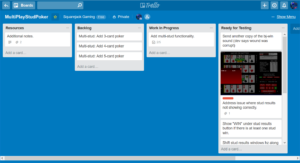
Source Control
- GitHub
Using Git as the version control system.
You can find me here, hint, hint. - Bitbucket
I also use Git here, but have tried Mercurial.
Audio
- Wavosaur
Simple tool for editing audio files. - Audacity
Not as easy to use as Wavosaur, but it has more functions, particularly in terms of effects you can apple to sounds.
Music
- OpenMPT
Occasionally, I’ll lay somethin’ down. ;-). I also used this to make all the sound effects for my two games, Blast Force and Laser Stryker.
So, that’s pretty much the jist of what I use. If you have any questions about anything here, let me know in the comments!
– C. out.

I like how you categorized your tools specifically to how you use them.
You really can’t keep your stuff together these days with some kind of tool to stay organized. While it’s not as powerful as Trello (which I’ve used, thanks to your recommendation) my personal favorite is Google’s Keep. As mentioned, it’s not nearly as powerful as Trello but it is linked to your other Google services, such as Drive and Gmail, so it’s easy to go back and forth with your files/emails and notes, which is why I like it.
Yeah, Google likes to have their products connected to each other. And they have a bunch of them.
Thanks.
– C. out.