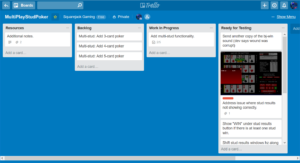Hey there.
In addition to the Android version of Thunderjack! that I’m working on, I’ve also started a browser version, using HTML5. Flash is reaching its end-of-life, but browser games are still a thing. So, HTML5 is the next step for me, and I’ve been improving my skills to produce web-based games that do not use a plugin.
I found Phaser, an HTML5 game development library, and started learning it. This library is incredible! I’ve used it to create my first HTML5 game, Brickout.
Sure, I’m not the biggest fan of JavaScript (I took this course to get some quick JavaScript training), but that’s a relatively small hurdle to overcome – especially if you were like me – ego and attitude was keeping you from learning JavaScript.
I also wanted some sort of WYSIWYG IDE for designing the visual aspects of HTML5 games, similar to Adobe Flash/Animate. Eventually, I found the Phaser Editor.
Giving this software a try, I’m really liking most of what I’m finding with this editor. When you add visual objects the canvas scene, Phaser Editor generates the JavaScript code that creates those Phaser objects. No more having to hard-code things like the x/y positions of objects and line up your objects using trial and error.
You can even create custom, re-useable objects (known as prefabs in Phaser Editor), which can really facilitate the building process.
While the learning curve isn’t too steep, though I would have liked to see a tutorial that creates a game using the editor from scratch, rather than a pre-made game.
This editor also comes with its own JavaScript coding editor, with many of the standard features you’d expect from an editor, such as auto-completions, listing of JavaScript and Phaser API methods, code refactoring, and more.
Phaser Editor comes in two flavors: free and paid. The free version has some limitations, but not enough to stop you unless you’re building a massive game.
Overall, this is a very handy tool, and I’m excited about integrating it into my workflow as I add HTML5 game coding to my list of services.
More updates on Thunderjack! will be in the coming weeks. Stay tuned.
Talk to you soon.
– C. out.